Client
What is Client in Businessflo
In Businessflo, a Client represents a group of Legal Entity. Each Legal Entity is mapped to a client, eliminating the need to add separate clients for each individual Legal Entities in Businessflo.
Let's consider an example with Align Business System (ABS) as the parent company. ABS has two child companies: ABS UAE and ABS Pakistan. Instead of creating separate clients for ABS UAE and ABS Pakistan in Businessflo, ABS can simply add the client "Align Business System" and associate ABS UAE and ABS Pakistan as different Legal Entities within that client. This way, ABS can easily manage and report on the activities of each Legal Entity individually, without the need for separate clients.
How to Create a Client in Businessflo
Navigation
- Module: OS - Organizational Structure
- Process Code: OSCL - Client
There are two options available to navigate to this screen.
- Click on Organizational Structure -> Enterprise Structure -> Client
- Write the process code for this screen in the search bar which will navigate you here directly.
The list shows the Clients already being created by the system. Now either you can click on new button to create a new Client or you can select from the list of corresponding Clients to view, edit or delete it.
Process
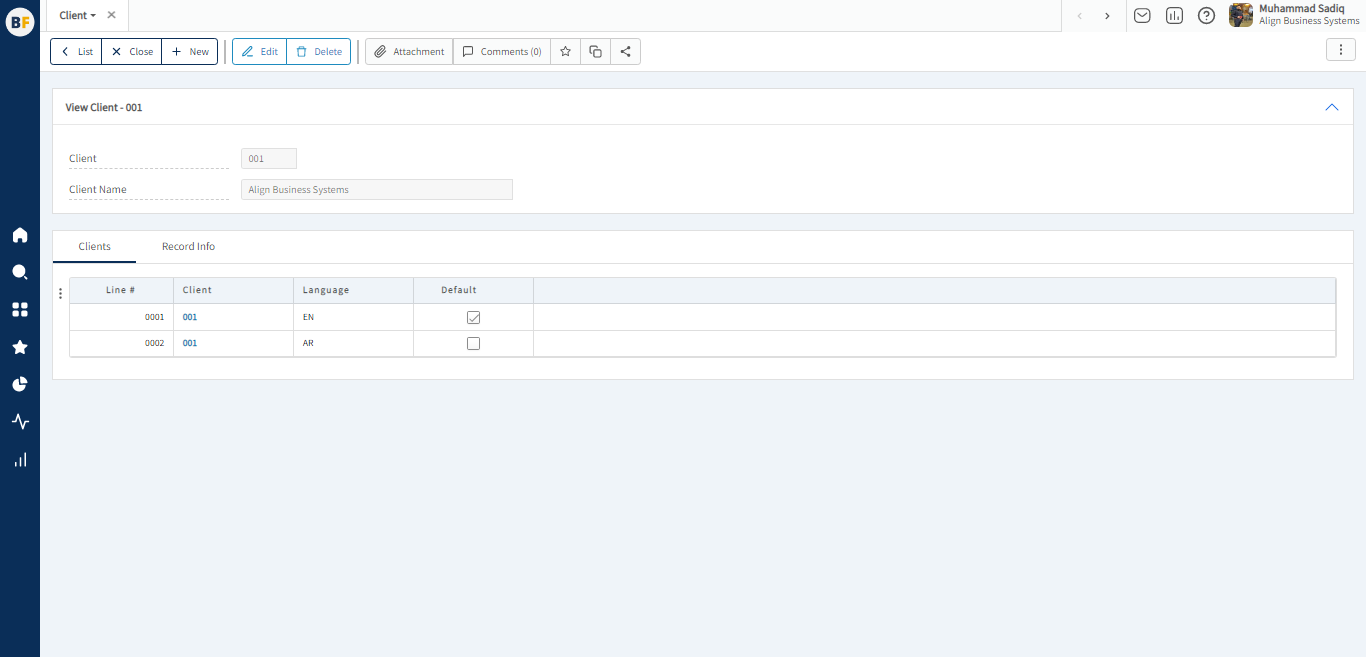
To create a new client, fill in the necessary details:
After filling the header fields, now fill the grid. Grid is added to specify the language of the client. At the end, Click on Save to save the information provided.