Registration Authority
What is Registration Authority in Businessflo
In Businessflo, the concept of Registration Authorities plays a significant role in managing vendor, customer, and employee registrations within the ERP system. The Registration Authority screen allows users to create and maintain information related to various registration authorities. These authorities can be government agencies or organizations that issue unique identification or registration numbers for vendors, customers, or employees.
The purpose of the Registration Authority in Businessflo is to centralize and streamline the management of registration-related data. It serves as a repository for recording and tracking important information related to different registration authorities. By associating vendors, customers, or employees with their respective registration authorities, Businessflo enables efficient management of compliance requirements, legal obligations, and reporting.
How to Create a Registration Authority in Businessflo
Navigation
- Module: OS - Organization Structure
- Process Code: OSRA - Registration Authority
There are two options available to navigate to this screen.
- Click on Organization Structure -> Registration -> Registration Authority
- Write the process code for this screen in the search bar which will navigate you here directly.
The list shows the Registration Authorities already being created in the system. Now either you can click on new button to create a new Registration Authority or you can select from the list of corresponding Registration Authorities to view, edit or delete it.
Process
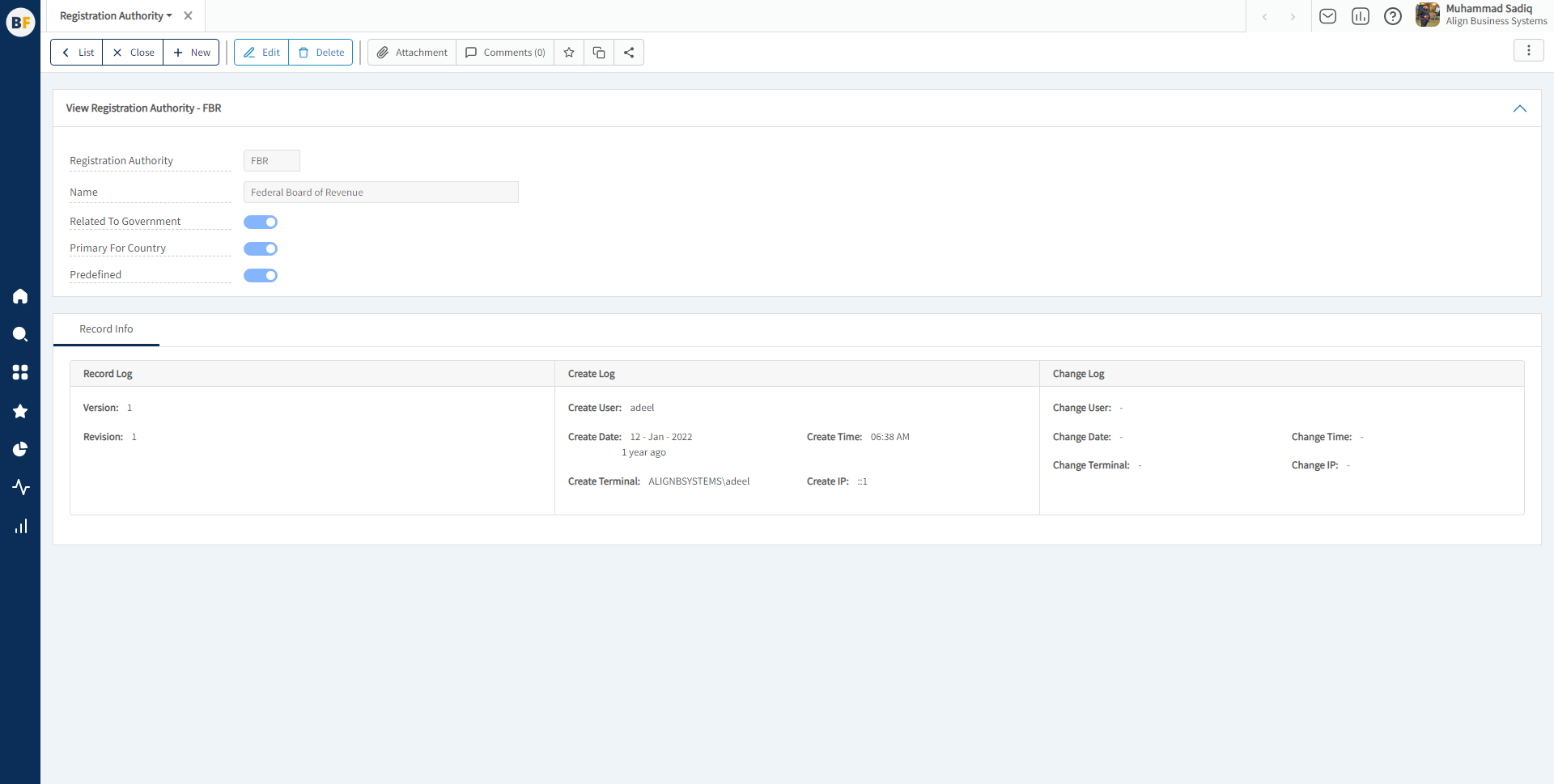
To create a new registration authority, fill in the necessary details:
Now click on Save to save the information provided.