Registration
What is Registration in Businessflo
The Registration Screen in Businessflo is a comprehensive and versatile tool that allows users to register various entities such as companies, employees, vendors, and customers. It serves as a centralized hub for capturing essential information and maintaining records associated with registrations.
With the Registration Screen, users can effortlessly register entities by providing relevant details such as registration authority, registration group, and registration date and expiry date, user can even attach the authorized document in the attachment option in the grid. This single screen accommodates the registration process for multiple entity types, eliminating the need for separate screens or forms.
How to Create a Registration in Businessflo
Navigation
- Module: OS - Organization Structure
- Process Code: OSRN - Registration
There are two options available to navigate to this screen.
- Click on Organization Structure -> Registration -> Registration
- Write the process code for this screen in the search bar which will navigate you here directly.
The list shows the Registrations already being created in the system. Now either you can click on new button to create a new Registration or you can select from the list of corresponding Registrations to view, edit or delete it.
Process
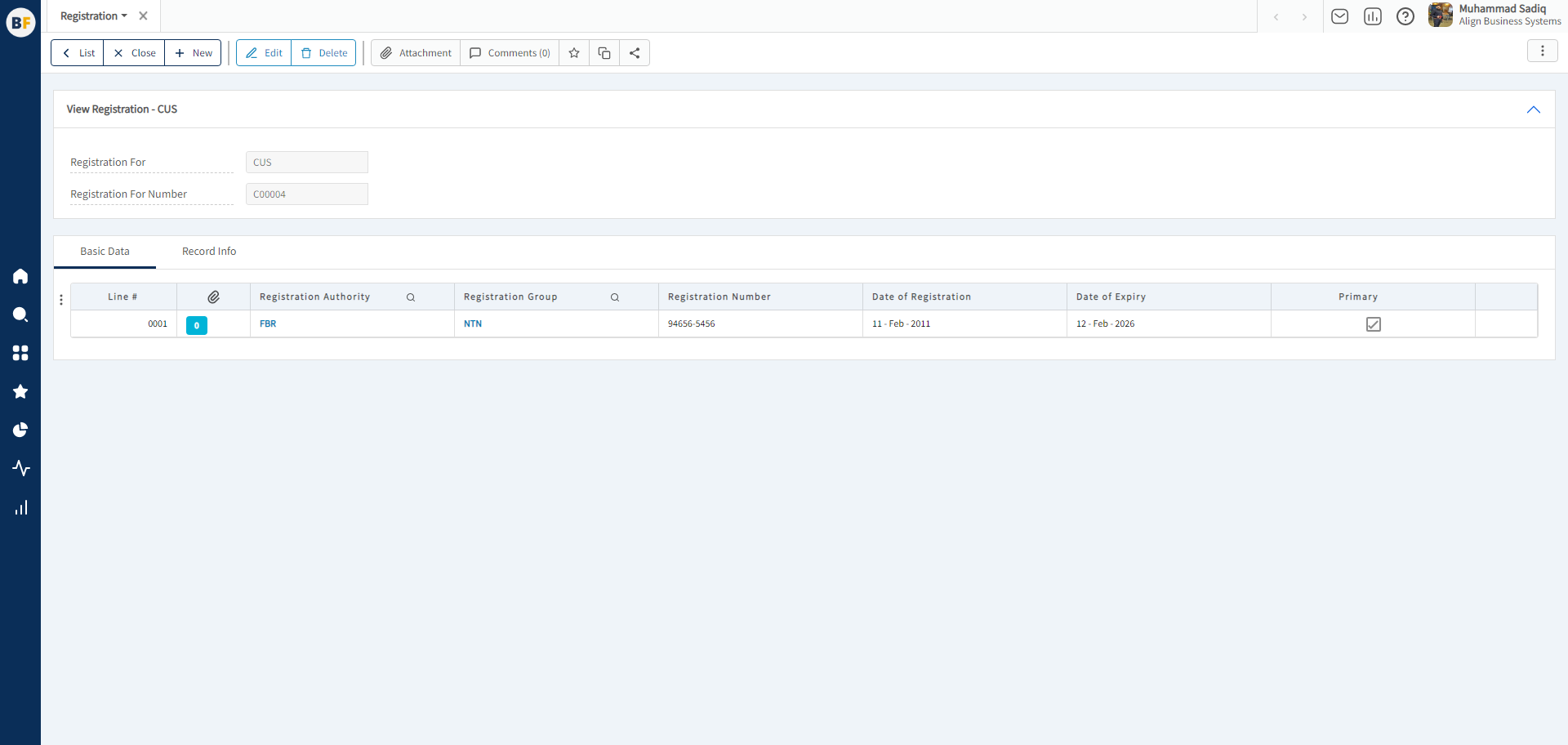
To create a new registration, fill in the necessary details:
Now click on Save to save the information provided.