Responsible
What is Responsible in Businessflo
In Businessflo, the Responsible Screen enables users to define screen-specific responsibilities by assigning individuals or employees to be responsible for specific areas or functionalities within the application. This screen allows users to input key information, including the responsible person's name, position, phone number, email address, and internal reference if applicable.
The purpose of the Responsible Screen in Businessflo is to establish clear ownership and accountability for different screens or modules within the application. By assigning responsible individuals, businesses can ensure that there are designated points of contact for specific areas of the system.
How to Create a Responsible in Businessflo
Navigation
- Module: OS - Organization Structure
- Process Code: OSRP - Responsible
There are two options available to navigate to this screen.
- Click on Organization Structure -> Responsibility -> Responsible
- Write the process code for this screen in the search bar which will navigate you here directly.
The list shows the Responsibles already being created in the system. Now either you can click on new button to create a new Responsible or you can select from the list of corresponding Responsibles to view, edit or delete it.
Process
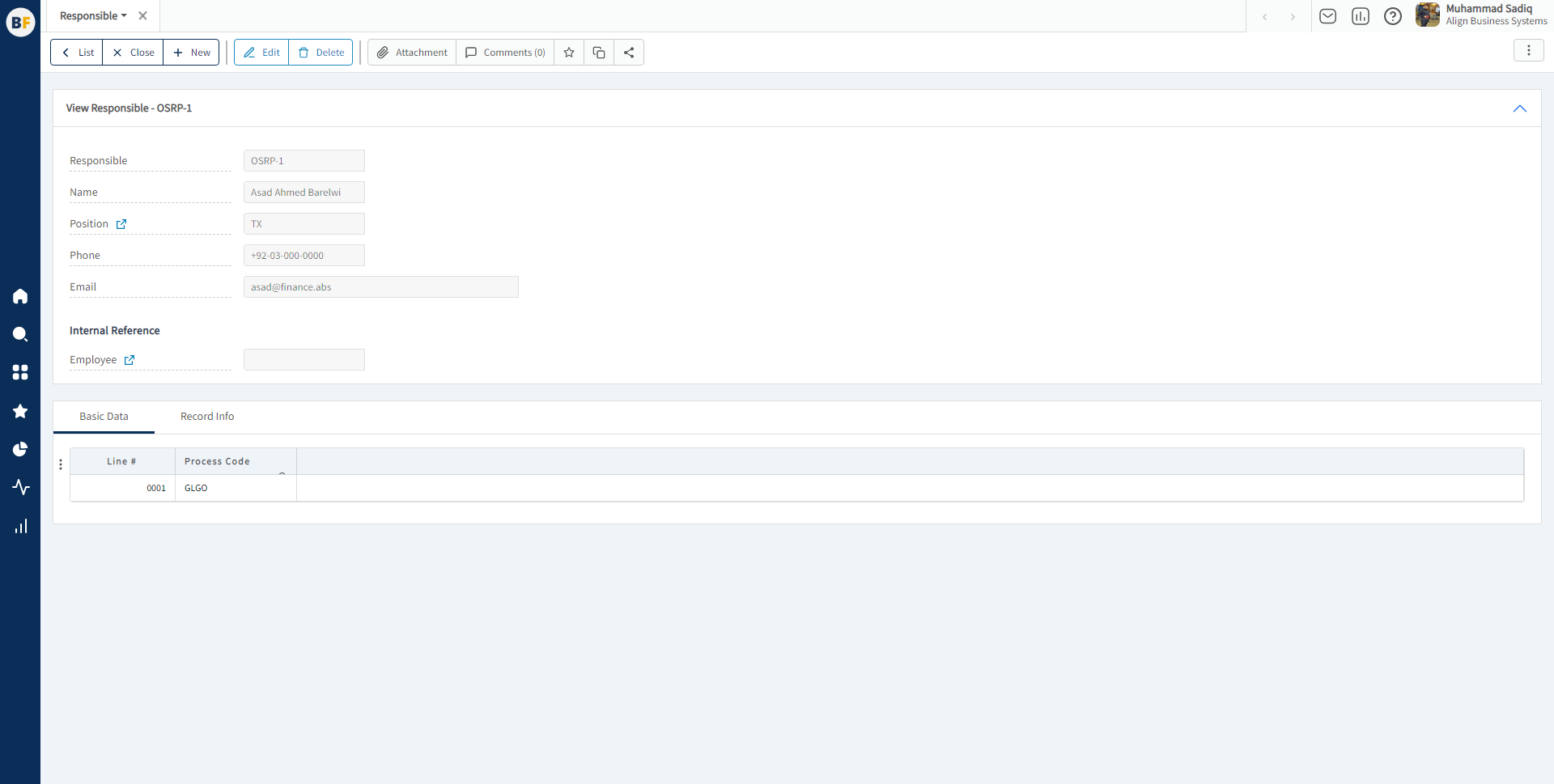
To create a new responsible, fill in the necessary details:
Now click on Save to save the information provided.