Time Template
What is Time Template in Businessflo
In Businessflo Working Time Templates establish the designated working hours for each day of the week, serving as a reference for generating working schedules within a defined time period. They determine the standard working hours and breaks for employees or resources. By utilizing working time templates, organizations can efficiently generate consistent working schedules for employees, ensuring accurate allocation of working hours and improved workforce management. These templates provide a framework for setting up and maintaining regular working hours across different days of the week.
How to Create a Time Template in Businessflo
Navigation
- Module: OS - Organization Structure
- Process Code: OSTT - Time Template
There are two options available to navigate to this screen.
- Click on Organization Structure -> Calendar -> Time Template
- Write the process code for this screen in the search bar which will navigate you here directly.
The list shows the Time Templates already being created in the system. Now either you can click on new button to create a new Time Template or you can select from the list of corresponding Time Templates to view, edit or delete it.
Process
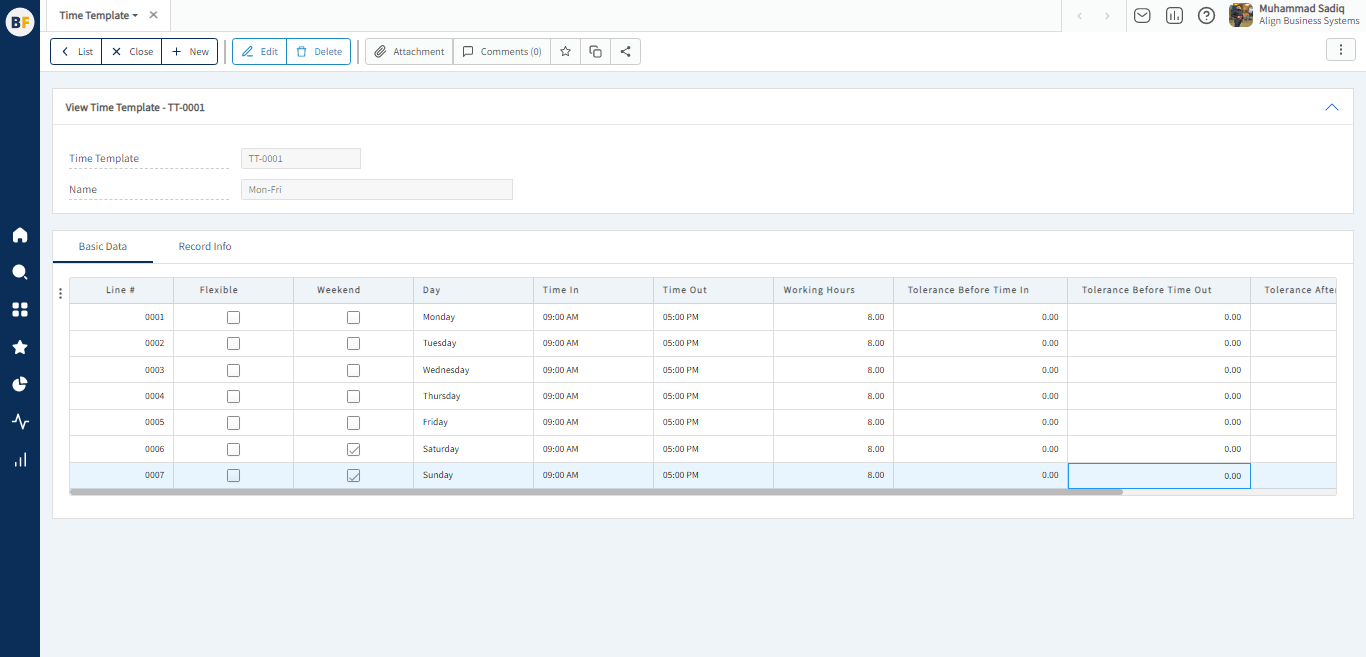
To create a new time template, fill in the necessary details:
Now click on Save to save the information provided.