Payment Term
What is Payment Term in Businessflo
In Businessflo, Payment Terms are commonly associated with invoice payments. They establish the agreed-upon conditions for payment, including the timeframe within which the client is required to make payment and any consequences for late or missed payments. Transparent Payment Terms promote timely payments and facilitate customer understanding of your billing procedures, ensuring a smoother financial process for both parties involved.
How to Create a Payment Term in Businessflo
Navigation
- Module: AR - Accounts Receivable
- Process Code: ARPT - Payment Term
There are two options available to navigate to this screen.
- Click on Accounts Receivable -> Customer -> Payment Term
- Write the process code for this screen in the search bar which will navigate you here directly.
The list shows the Payment Terms already being created in the system. Now either you can click on new button to create a new Payment Term or you can select from the list of corresponding Payment Terms to view, edit or delete it.
Process
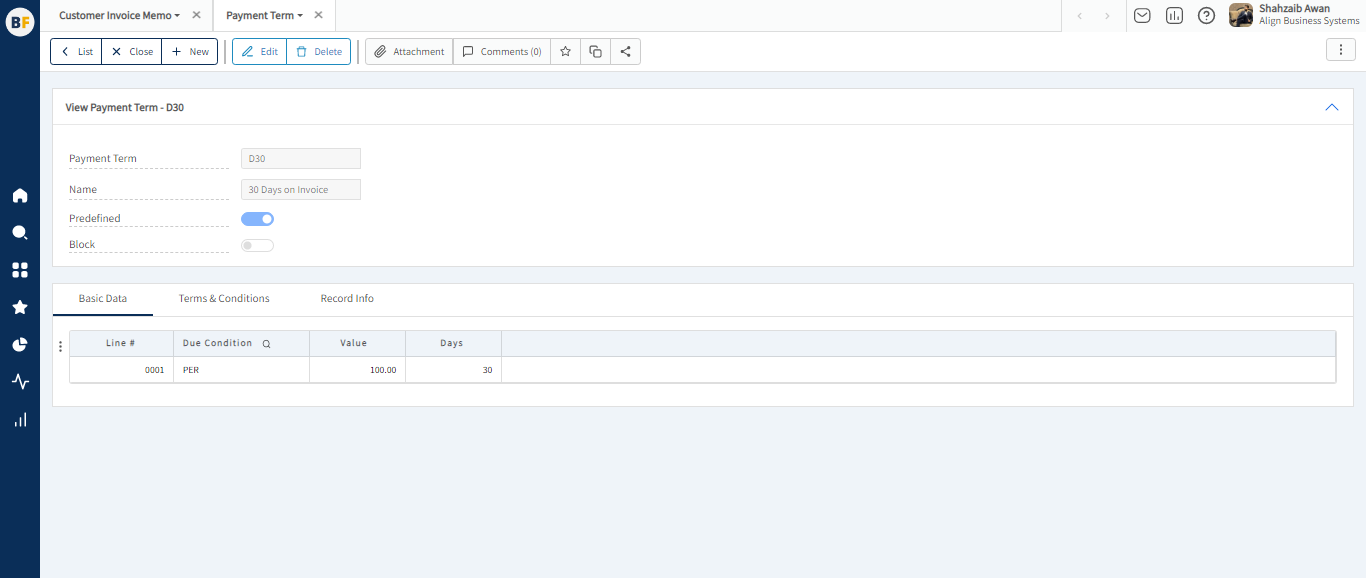
After filling the header fields, click on Create.
Basic Data Tab
You can fill this grid .
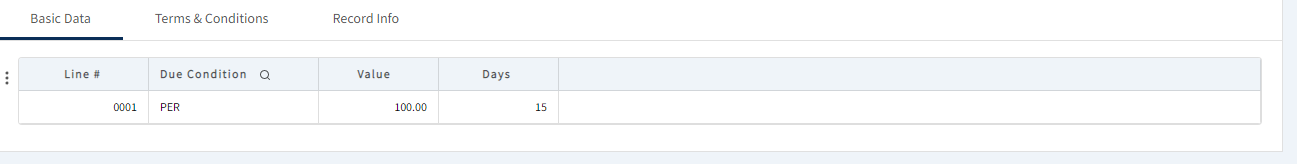
Terms and Conditions
You can write terms and conditions for this Payment in the given text box.
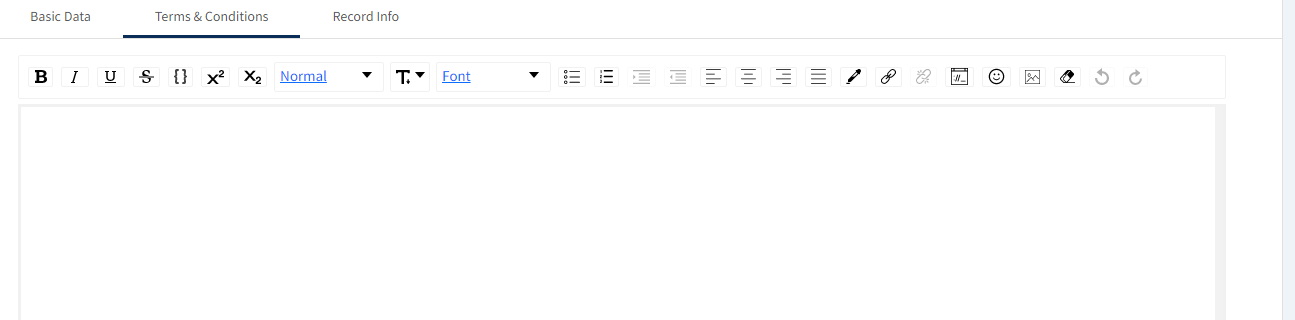
Now click on Save to save the information provided.