Payment Method
What is Payment Method in Businessflo
In Businessflo, the Payment Method refers to the specific way in which customers can make payments for products or services. It encompasses the various options available to customers, such as credit card payments, bank transfers, cash on delivery, and electronic wallets. The Payment Method feature in Businessflo enables organizations to configure and manage different payment options to cater to their customers' preferences and streamline the payment process. By offering flexible Payment Methods, businesses can enhance customer satisfaction and improve their overall financial operations.
How to Create a Payment Method in Businessflo
Navigation
- Module: AR - Accounts Receivable
- Process Code: ARPM - Payment Method
There are two options available to navigate to this screen.
- Click on Accounts Receivable -> Customer -> Payment Method
- Write the process code for this screen in the search bar which will navigate you here directly.
The list shows the Payment Methods already being created in the system. Now either you can click on new button to create a new Payment Method or you can select from the list of corresponding Payment Methods to view, edit or delete it.
Process
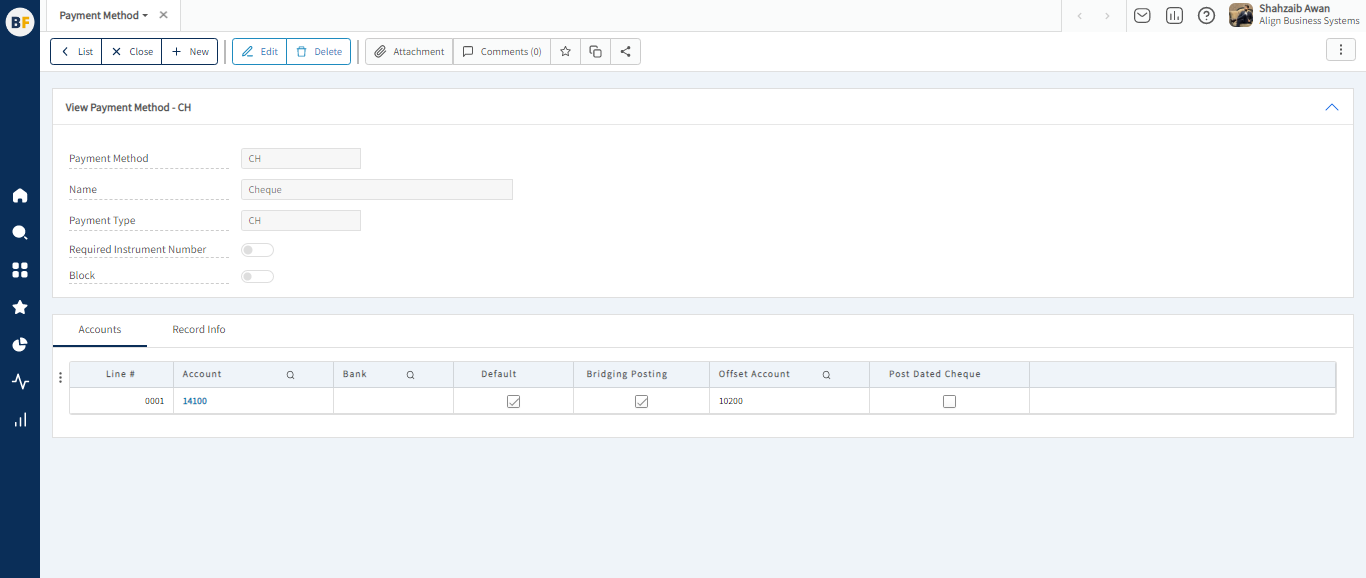
To create a new payment method, fill in the necessary details:
Account Tab
- Choose the account where you would like this payment to be temporarily posted if the bridging account is enabled. With bridging, you can evaluate the time it takes for payment clearance. Initially, the payment will be recorded in a Ledger account, and once it clears the bank, it will be automatically transferred to the specified bank account.
- Specify the primary account designated for bridging posting. This account serves as the temporary destination for the payment if the bridging feature is enabled.
- Choose the designated bank account where this payment will be recorded.
- To designate the account as the default option, you can mark it as such.
Now click on Save to save the information provided.