Customer In Legal Entity
What is Customer In Legal Entity in Businessflo
In Businessflo, the term "Customer" refers to an individual or organization that engages in business transactions with a specific Legal Entity. A Legal Entity in Businessflo represents a distinct organizational unit, such as a company or a subsidiary, within which business operations are conducted. The Customer within a Legal Entity is a party with whom the entity establishes a business relationship, such as selling products or services or entering into contractual agreements. Businessflo provides functionality to manage and maintain customer information within each Legal Entity, enabling efficient customer relationship management, order processing, invoicing, and other related activities.
How to Create a Customer In Legal Entity in Businessflo
Navigation
- Module: AR - Accounts Receivable
- Process Code: ARCL - Customer In Legal Entity
There are two options available to navigate to this screen.
- Click on Accounts Receivable -> Customer -> Customer In Legal Entity
- Write the process code for this screen in the search bar which will navigate you here directly.
The list shows the Customers in Legal Entities already being created by the system. Now either you can click on new button to create a new Customer in Leagl Entity or you can select from the list of corresponding Customers in legal entities to view, edit or delete it.
Process
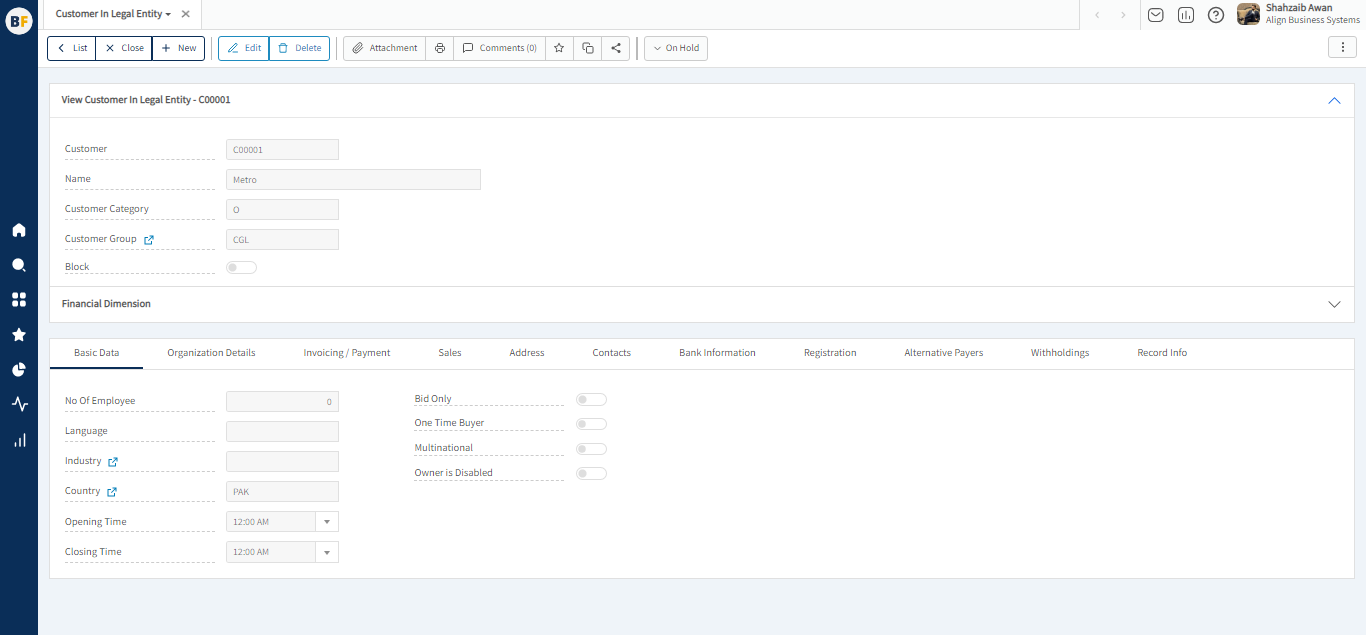
To create a new Customer in a Legal Entity, please provide the required information:
- Customer: Choose the Customer code from the previously created Customers available in the Customer list.
- Name, Customer Category, Customer Group: These fields will automatically populate with the corresponding data from the selected Customer.
- When you Block a Customer, it restricts their usage across the system, preventing the Customer from being used in any transactions or processes, ensuring compliance and control over Customer-related activities.
- You can record the Number of Employees associated with your Customer, providing valuable information about their workforce size and helping in Customer evaluation and analysis.
- You can record the Language preference of your Customer, allowing you to communicate with them effectively and cater to their language needs in documentation, correspondence, and interactions.
- You have the option to record the Industry or sector in which a Customer operates, allowing for better categorization and analysis of Customers based on their respective industries. This helps in managing Customers effectively and making informed business decisions.
- You can record the Country in which a Customer is located, providing important information about their geographical location and facilitating various aspects of Customer management, such as taxation, legal compliance, and international trade considerations.
Financial Dimension Tab
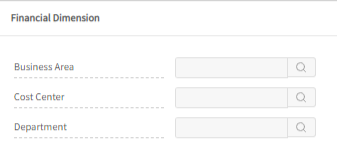
Please provide the required information for the financial dimension of this Customer in the Legal Entity:
Cost Area: Cost Center : Departement : site : If this Customer is associated with the Employee dimension, you can link it by providing the Employee details. Similarly, if there is a connection with a Project, you have the option to link it as well
Organization Details Tab
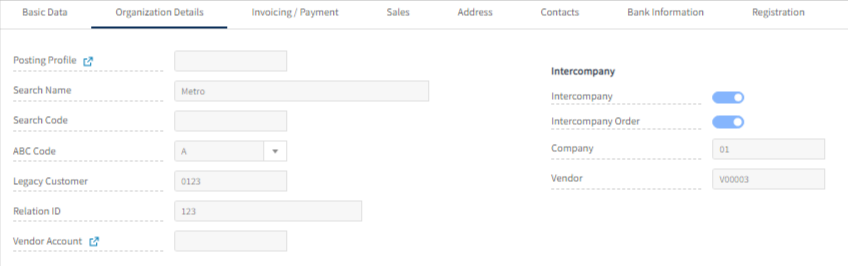
- Posting Profile in the Customer master screen ensure consistent and accurate recording of transactions by establishing standardized accounting and financial configurations for individual Customers.
- Entering a Search Name is optional, but it can be beneficial as it assists in effectively searching for Customers when needed.
- ABC code in the Customer enable efficient management of Customer relationships by categorizing Customers based on their importance or value to the organization, facilitating prioritization.
- Legacy Customer Code in the Customer master screen of an ERP system are used to maintain compatibility and continuity with previous Customer identification systems, allowing for smooth transition and integration of historical Customer data.
- Customer Account field in the Customer allows for the association of a customer account with a Customer, facilitating streamlined communication, collaboration, and cross-referencing of transactions between the Customer and customer.
- Credit Area field in the Customer is utilized to establish credit limits and monitor Customer creditworthiness, ensuring effective management and control of credit extensions for seamless financial operations.
- Credit Rating in the Customer module is utilized for evaluating Customer financial stability and creditworthiness, assisting in risk management and informed decision-making regarding credit limits and payment terms.
- If a Customer is used for intercompany transactions, you can mark the Intercompany checkbox to indicate their involvement in such transactions. This checkbox helps identify Customers specifically involved in intercompany activities, ensuring accurate tracking and reporting of intercompany transactions within the organization.
- Intercompany Orders in the Customer are used to facilitate transactions between different entities or subsidiaries within the same organization, allowing for seamless coordination and streamlined processes for purchasing goods or services between internal units.
- To ensure precise transaction allocation within the intercompany process, designate the desired Company for accurate tracking and allocation of transactions. This helps streamline and properly allocate intercompany transactions within the organization.
- To facilitate intercompany transactions, select the Customer associated with the Customer specifically designated for such transactions. This helps establish the necessary linkages between the Customer and customer for smooth processing and accurate recording of intercompany transactions.
Invoice/Payment Tab
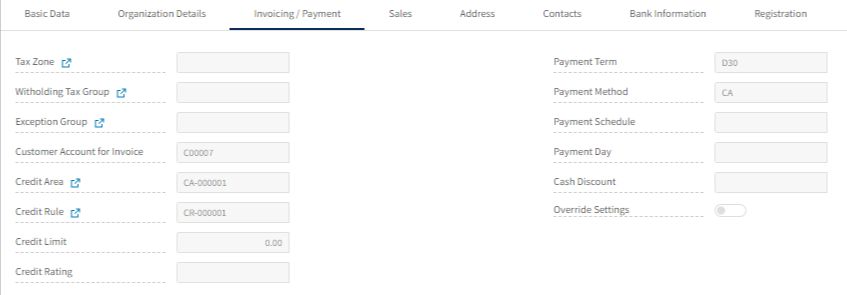
- Tax Zone in the Customer refers to the designated geographical region or area where applicable tax regulations and rates are applied, ensuring accurate tax calculation and compliance for Customer transactions.
- To ensure compliance and accurate tax deductions, you select the appropriate Withholding tax group in the Customer, which determines the applicable rates and rules for tax withholding on the Customer's transactions.
- Exception Group in the Customer is used to classify Customers with unique requirements or special circumstances, enabling tailored handling and customization of their transactions and interactions within the system.
- Payment Term in the Customer refer to the agreed-upon terms and conditions regarding when and how payments should be made to the Customer, including the due date, discounts, and penalties, ensuring clear expectations and efficient management of Customer payments.
- Payment Method in the Customer defines the preferred mode of payment for transactions, ensuring smooth and efficient financial transactions between the Customer and the organization.
- Payment Day in the Customer represents the specific day or days within a defined period when payments to the Customer are scheduled to be made, providing clarity and structure to the payment process and ensuring timely and accurate Customer payments.
- Cash Discount in the Customer is a financial incentive offered for early payment of invoices
Sales Tab
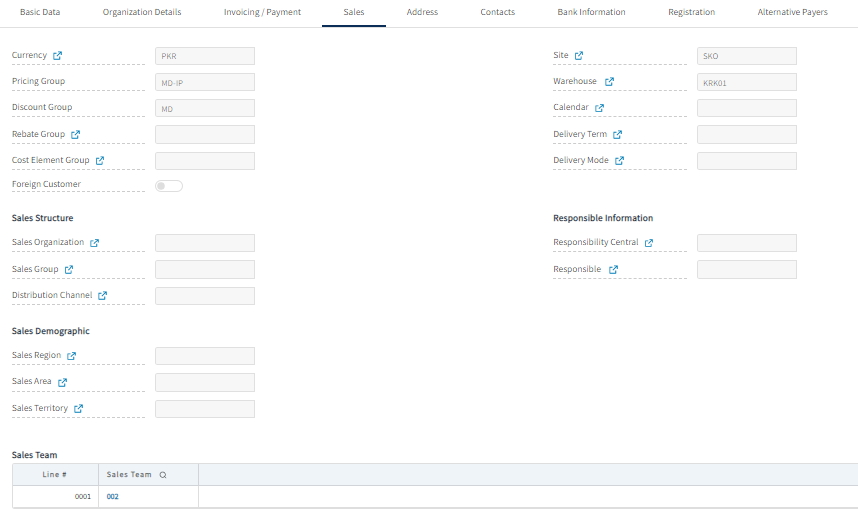
- Pricing Group in the Customer is used to categorize Customers and apply specific pricing rules, ensuring streamlined management and consistent pricing for Customer transactions.
- Discount Group in the Customer screen is utilized to categorize Customers and apply specific discount terms, facilitating efficient management and consistent application of discounts for Customer transactions.
- Sales Rebate Group is an agreement between a Customer and a buyer where the Customer offers discounts based on the sales value or quantity of materials. These discounts are recorded in the system using the "sales Rebate group" to ensure accurate tracking and application of rebates.
- Cost Element Group A Cost Element Group is a specific organizational unit that serves as a container for grouping together related cost elements. In the context of Cost Element Accounting or Cost Center Accounting, you have the flexibility to define multiple cost element groups as part of your master data maintenance activities. These groups are essential for various purposes such as valuation, planning, and allocation.
- If the Customer is foreign, you can indicate it by marking them as foreign in the Customer.
- You have the option to record Customer Site and Warehouse information, which is optional for your company.
- Sales Organization is a department within a company that handles procurement activities, including sourcing materials, negotiating contracts with Customers, and managing sales transactions.
- Sales Group A Sales Group refers to a collective of salespersons who collaborate for various purposes within an organization. In the SAP SD (Sales and Distribution) organization structure, the Sales Group is an optional component. Its primary function is to facilitate the management of the workforce involved in sales-related activities.
- Distribution Channel A distribution channel refers to the pathway by which products or services are delivered to customers for purchase. These channels encompass methods such as selling directly to consumers through diverse retail establishments or utilizing mail order systems.
- You have the flexibility to enter multiple Sales Teams for a Customer. This allows you to assign different teams to handle specific aspects of Customer management and procurement, streamlining the purchasing process and improving collaboration within your organization.
Address Tab
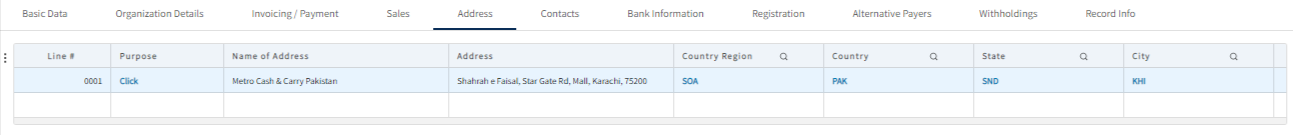
In this tab, Address details will automatically be filled against Customer. But you can update the address for your Customer by providing the updated information regarding the Addreess Purpose, Address, Country region, country, state and City. Dont forget to mention one adreess as primary.
Contact Tab
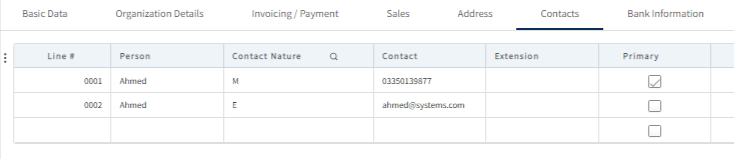
In this tab, Contact details will automatically be filled against Customer. But you can update the the contact details for your Customer by inserting the updated information regarding different conatact nature categories like Phone, Mobile, Email, Fax etc. You can add multiple entries in each category but there should be one entry marked as primary.
Bank Information Tab
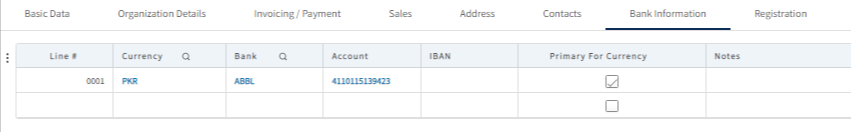
Although Bank details will be filled against Customer. But you can still update the bank details for this Customer like the bank name, account number, currency etc. Mark one currency as primary.
Registration Tab
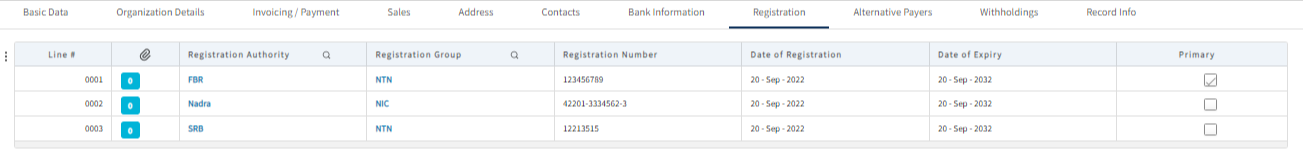
In the Registration tab of the [Customer], you can record important identification numbers for Customers such as their CNIC (Computerized National Identity Card) number, NTN (National Tax Number), and STRN (Sales Tax Registration Number). This information helps in verifying the Customer's identity and compliance with tax regulations.
If the document is not completed yet and you want to save all the provided information in between then click on Save. Then document is in draft status and still undergoing revision and not yet finalized for use and should not be used until it reaches the released status.
For further editing click on Edit and after editing the required changes for Customer in Legal Entity, click on Release. Once a document is released, it is considered ready and process for approval if required. Then it is available for use in any applicable context, The release of a document indicates its readiness for active utilization.