Authorization Object
What is Authorization Object in Businessflo
An Authorization Object associates an Authorization Group with an object by defining the relevant attributes or fields that determine access permissions.
How to Create a Authorization Object in Businessflo
Navigation
- Module: SA - System Administration
- Process Code: SAAO - Authorization Object
There are two options available to navigate to this screen.
- Click on System Administration -> Authorization -> Authorization Object
- Write the process code for this screen in the search bar which will navigate you here directly.
The list shows the Authorization Objects already being created in the system. Now either you can click on new button to create a new Authorization Object or you can select from the list of corresponding Authorization Objects to view, edit or delete it.
Process
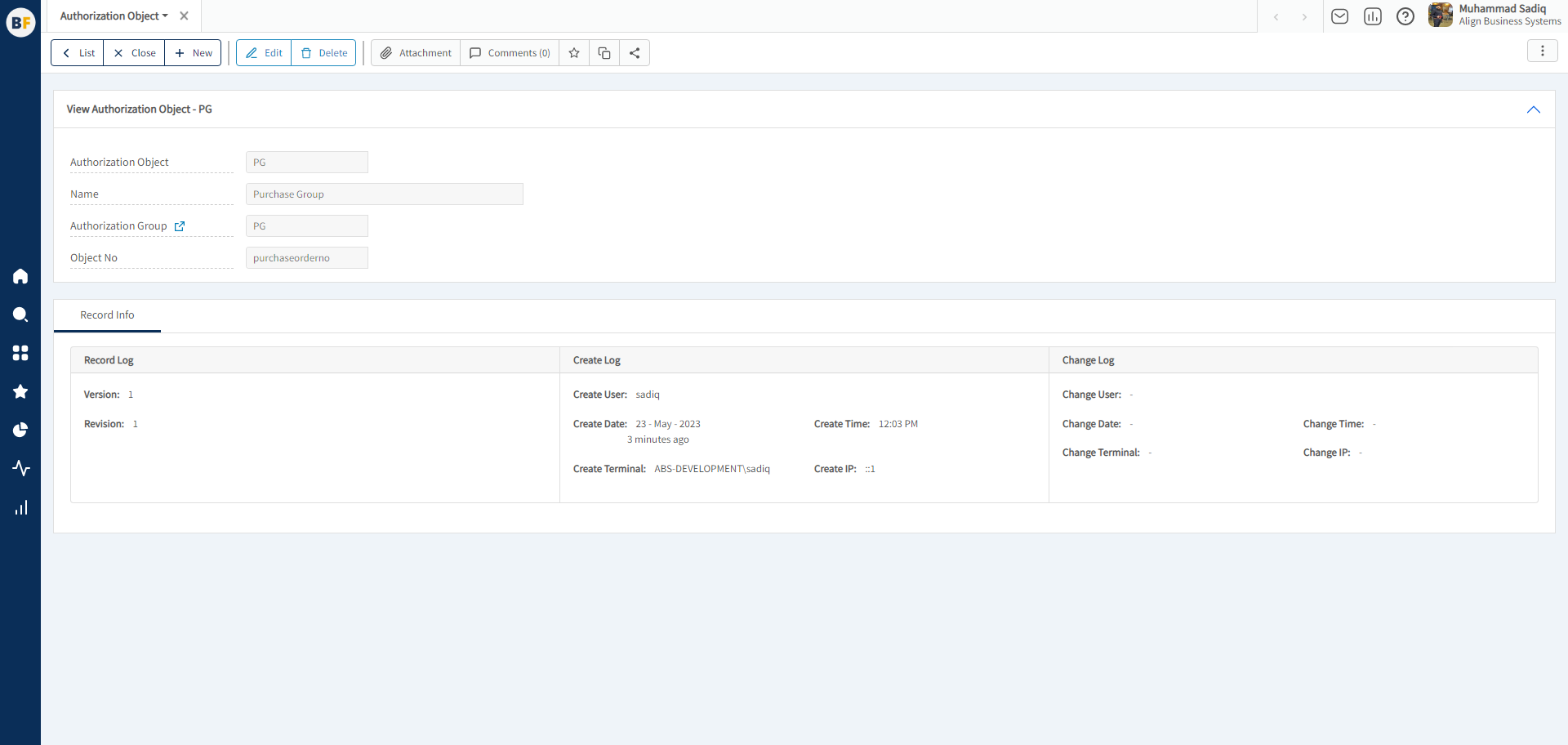
To create a new authorization object, fill in the necessary details:
Now click on Save to save the information provided.