Number Range
What is Number Range in Businessflo
Number Ranges play a crucial role in Businessflo as they enable the unique identification of various objects or entities within the system. In any organization, it is essential to have distinct identifiers for different documents, such as sales orders, purchase orders, invoices, or service orders. Number ranges ensure that each of these objects receives a unique identification number, preventing duplicates and maintaining data integrity.
The process of setting up number ranges begins with defining the range itself. This involves specifying the starting and ending values, as well as assigning a unique identifier based on either a dynamic or constant value. For example, in the case of sales orders, a number range might be designated by a code such as "SO-(Customer No)001."
Increment values can be set for number ranges, allowing for breaks in the number sequence based on dynamic values. This means that separate ranges can be established for different types of purchase orders, such as import orders and regular orders. Dynamic values like vendor numbers or other relevant fields can also be merged into the number sequence, or a prefix like "SO" can be added to create a distinct identifier. Masking can also be applied to preserve the length of the sequence and ensure consistency.
Businessflo keeps track of the status of number ranges, including information about the last number used and the next available number. This tracking is crucial for monitoring the usage and availability of the number range.
When a user creates a new document, such as a sales order, Businessflo automatically assigns the next available number from the defined range to that document. This automated process eliminates the need for manual input and reduces the risk of duplication. The assigned number becomes the unique identifier for the document within the assigned range.
Businessflo also provides tools and reports to monitor and maintain number ranges. System administrators can track the usage of number ranges, adjust the range parameters if necessary, or create new ranges when the current range is nearing its endpoint. These tools ensure that the number ranges remain efficient and can adapt to the evolving needs of the organization.
By implementing number ranges in Businessflo, organizations can establish a structured and controlled numbering system for their documents and objects. This enhances data management, improves traceability, and maintains data integrity throughout the system.
How to Create a Number Range in Businessflo
Navigation
- Module: SA - System Administration
- Process Code: SANR - Number Range
There are two options available to navigate to this screen.
- Click on System Administration -> Number Setup -> Number Range
- Write the process code for this screen in the search bar which will navigate you here directly.
The list shows the Number Ranges already being created in the system. Now either you can click on new button to create a new Number Range or you can select from the list of corresponding Number Ranges to view, edit or delete it.
Process
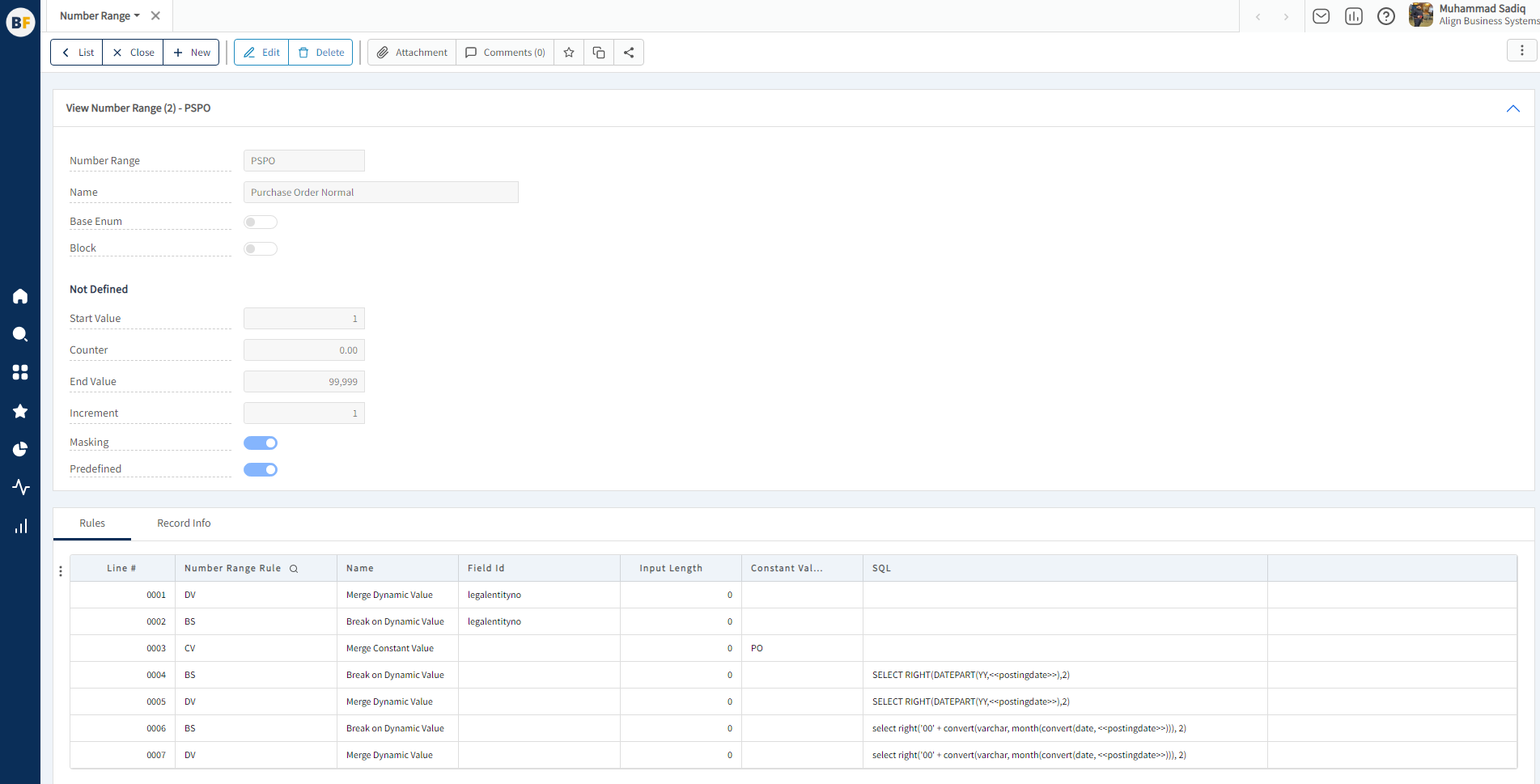
To create a new number range, fill in the necessary details:
Now click on Save to save the information provided.