Item Rebate Group
What is Item Rebate Group in Businessflo
In Businessflo, an Item Rebate Group is a configuration setting used to manage and track rebates or discounts offered to customers based on specific items or item groups. It allows organizations to define and apply rebates or discounts at the item level, providing flexibility in pricing and promotions for different product categories or individual items.
How to Create a Item Rebate Group in Businessflo
Navigation
- Module: SD - Sales & Distribution
- Process Code: SDIR - Item Rebate Group
There are two options available to navigate to this screen.
- Click on Sales & Distribution -> Rebate -> Item Rebate Group
- Write the process code for this screen in the search bar which will navigate you here directly.
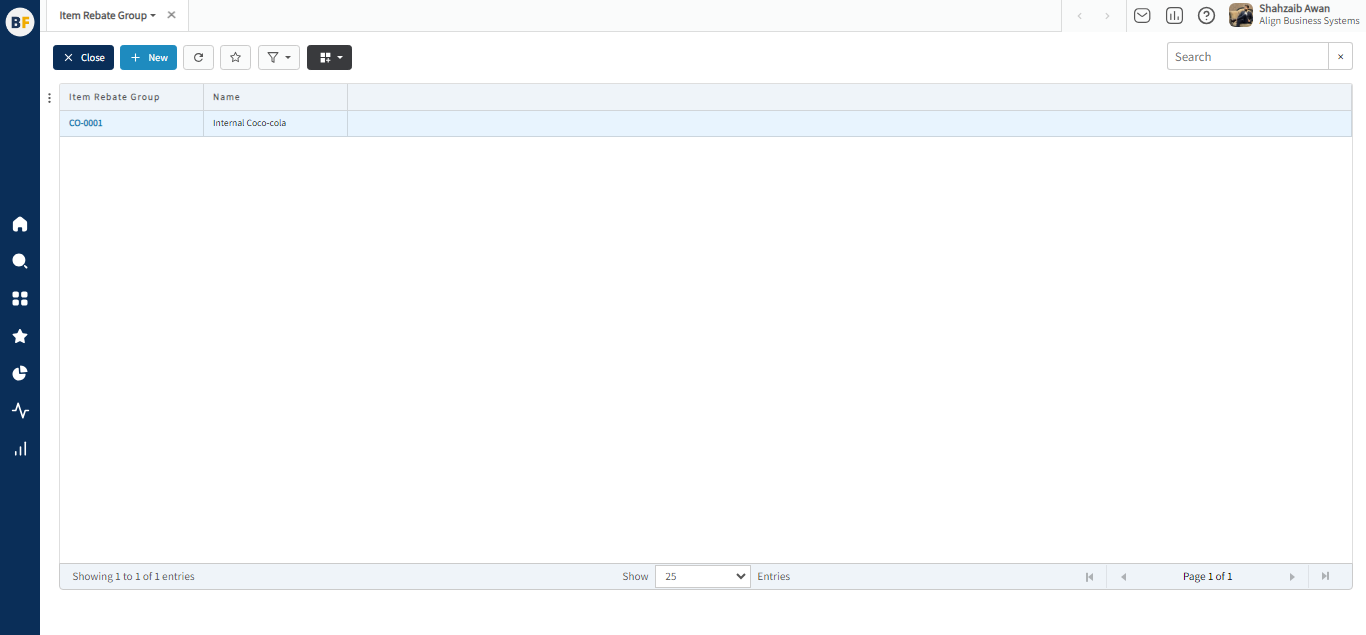
The list shows the Item Rebate Groups already being created in the system. Now either you can click on new button to create a new Item Rebate Group or you can select from the list of corresponding Item Rebate Groups to view, edit or delete it.
Process
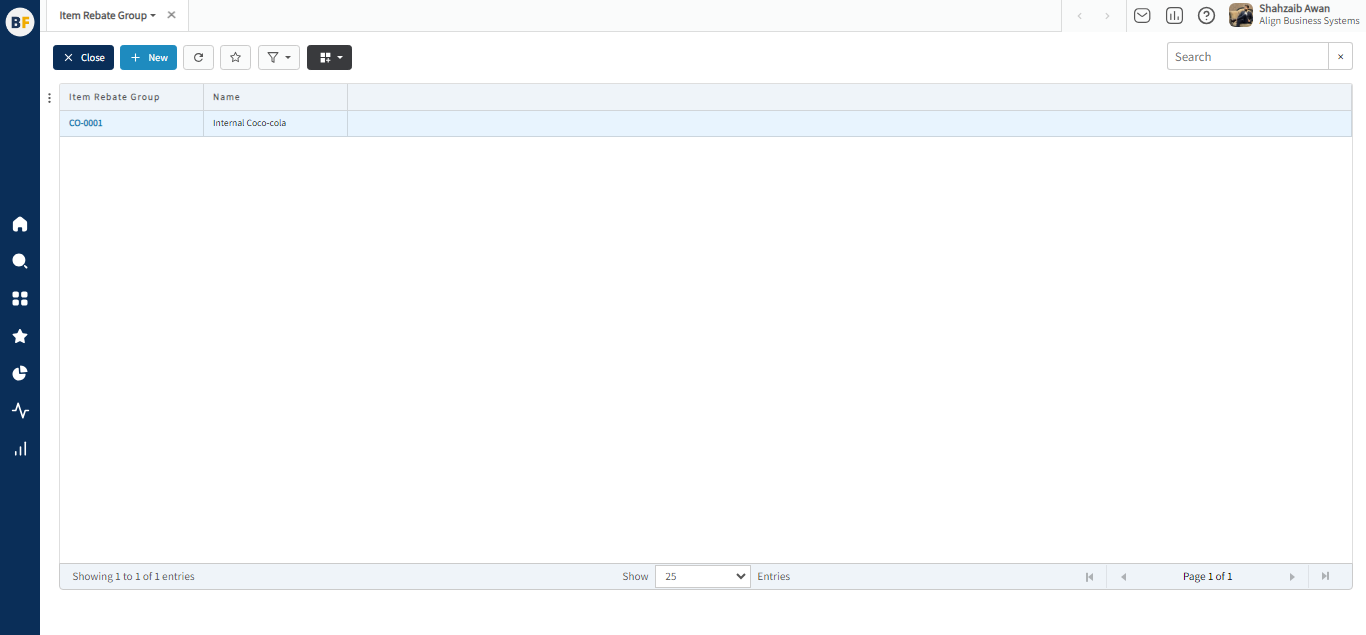
To create a new Item Rebate Group, fill in the necessary details:
Now click on Save to save the information provided.