Commission Calculation Condition
What is Commission Calculation Condition in Businessflo
In Businessflo, Commission Calculation Conditions refer to the specific rules and formulas used to calculate commissions for sales representatives or agents based on predefined criteria. These conditions are typically configured within the Businessflo Sales and Distribution (SD) module and are part of the commission calculation process.
By setting up Commission Calculation Conditions in Businessflo, organizations can automate the commission calculation process and ensure accurate and consistent commission payments to their sales representatives. The flexibility of Businessflo allows for the configuration of complex commission structures tailored to the specific needs of the business.
How to Create a Commission Calculation Condition in Businessflo
Navigation
- Module: SD - Sales & Distribution
- Process Code: SDCC - Commission Calculation Condition
There are two options available to navigate to this screen.
- Click on Sales & Distribution -> Commission -> Commission Calculation Condition
- Write the process code for this screen in the search bar which will navigate you here directly.
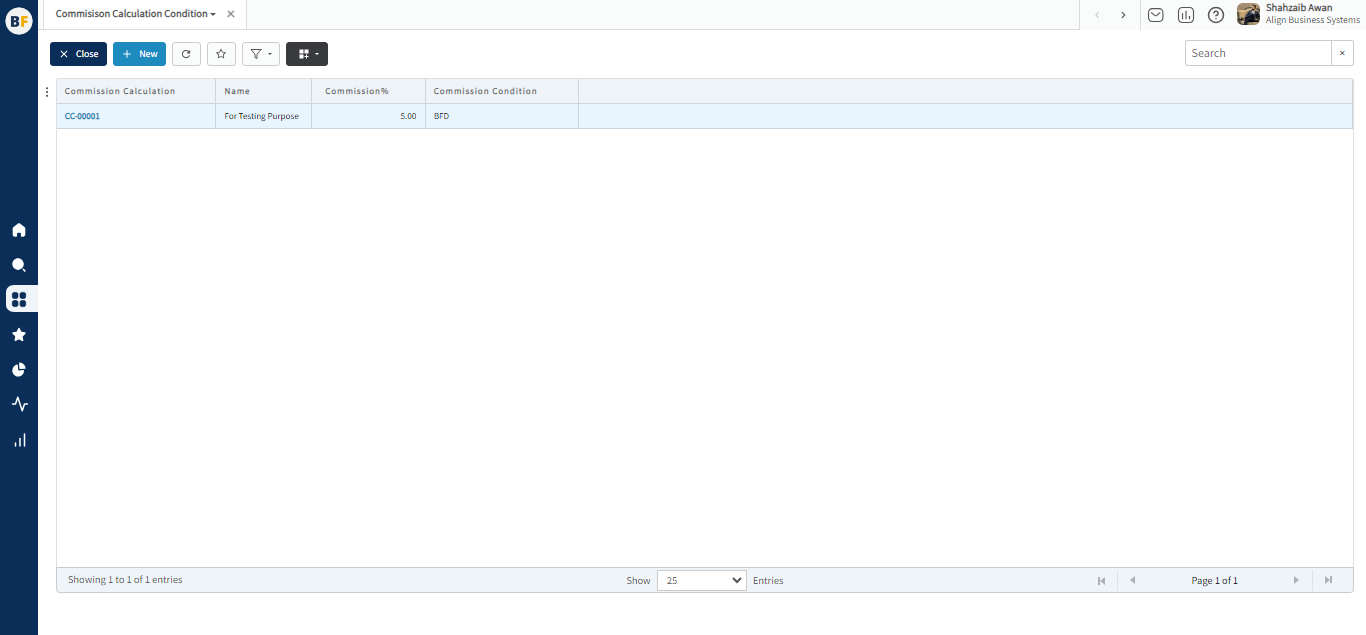
The list shows the Commission Calculation Conditions already being created in the system. Now either you can click on new button to create a new Commission Calculation Condition or you can select from the list of corresponding Commission Calculation Conditions to view, edit or delete it.
Process
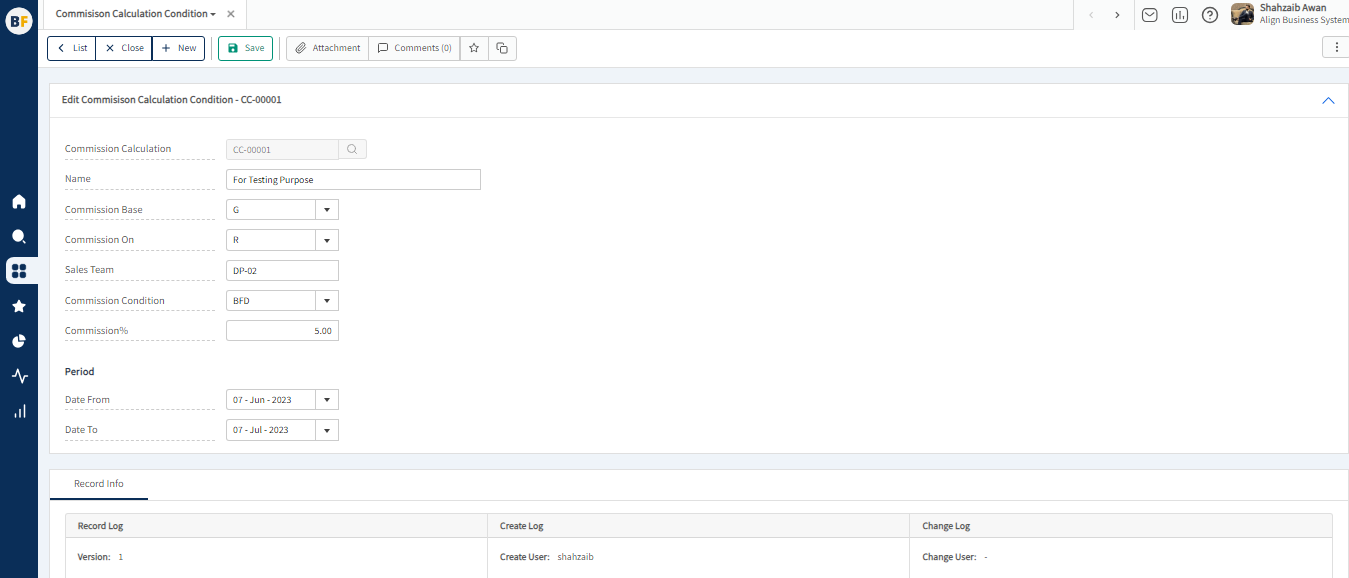
To create a new Commission Calculation Condition, fill in the necessary details:
- Please provide a Code and Name.
- Please select a Commission Base, that describes this commission is based on customer, groups or both.
- Please select a Commission On, that describes this commission is based on revenue or margin.
- Please provide a Sales Team.
- Please select a Commission Condition, that describes this commission will be applied before discount, after discount or total discount.
- Please provide Commission %.
Period
- Please specify the Date From and Date To for validity of this Commission Condition.
Now click on Save to save the information provided.