Quotation Scoring Method
What is Quotation Scoring Method in Businessflo
Quotation Scoring Method refers to the approach or criteria used to evaluate and assign Scores to different aspects or factors of a quotation. It helps in assessing and comparing multiple quotations based on predetermined metrics or criteria to determine the most suitable option.
The Scoring Method can vary based on the organization's requirements and priorities. It may involve assigning scores to factors such as price competitiveness, delivery time, quality, vendor reputation, past performance, or any other relevant criteria. The scoring method enables a systematic and objective evaluation of quotations, providing a quantitative measure to compare and rank different proposals.
By utilizing a Scoring Method, organizations can make informed decisions, considering both quantitative and qualitative aspects of the quotations, and select the most favorable option based on their specific needs and evaluation criteria.
How to Create a Quotation Scoring Method in Businessflo
Navigation
- Module: PS - Procurement Sourcing
- Process Code: PSSM - Quotation Scoring Method
There are two options available to navigate to this screen.
- Click on Procurement Sourcing -> Quotation -> Quotation Scoring Method
- Write the process code for this screen in the search bar which will navigate you here directly.
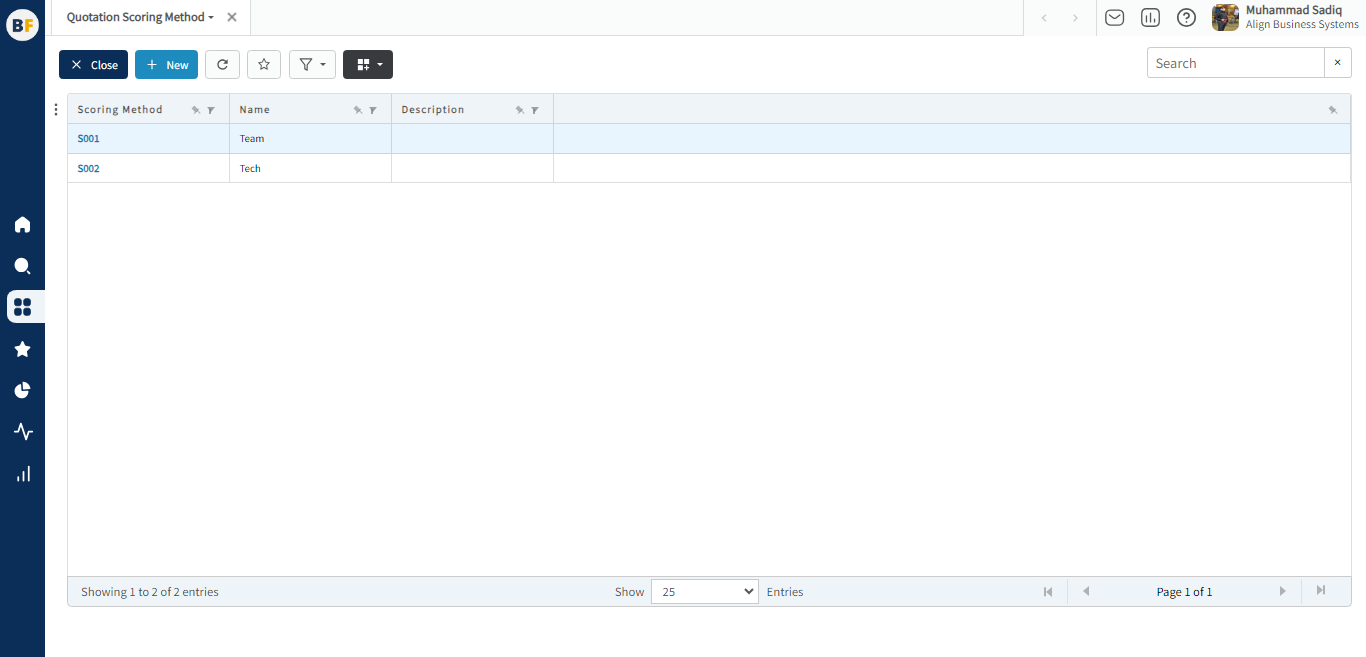
The list shows the Quotation Scoring Methods already being created in the system. Now either you can click on new button to create a new Quotation Scoring Method or you can select from the list of corresponding Quotation Scoring Methods to view, edit or delete it.
Process
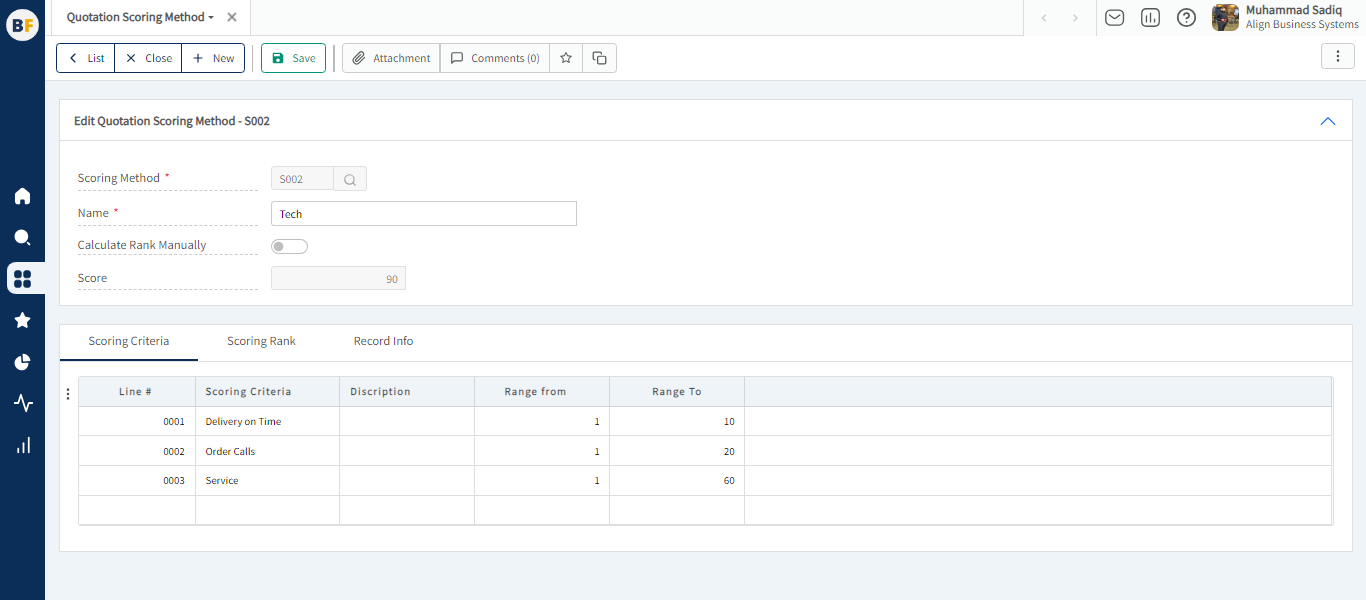
To create a new quotation scoring method, fill in the necessary details:
- Scoring Method :- In the Scoring Method you have the flexibility to define the scoring numbers according to your specific requirements .
- Name :- Describe Scoring Method Name.
- Calculate Rank Manually :- You can mark a Calculate Rank Manually.
- Score :- The Score field is determined by summing the values of the "range to" field in the scoring criteria, indicating the total score for a given range.
After filling the header fields, click on Create.
Scoring Criteria Tab
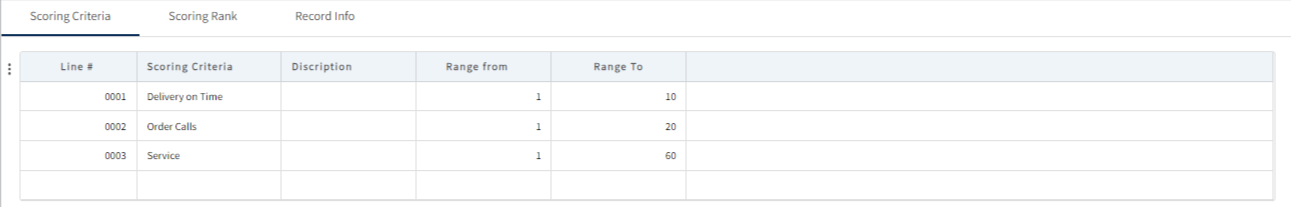
In the Scoring Criteria Tab, you can define specific criteria and descriptions for evaluating quotations. This allows you to establish the factors that will be considered during the scoring process. Additionally, you can define a range for each criterion, specifying a range from and range to value or score.
By defining the criteria and ranges, you create a structured framework for assessing and comparing quotations. Each criterion represents an important aspect to consider, and the defined ranges establish the acceptable values or scores within which a quotation will be evaluated.
Scoring Rank Tab
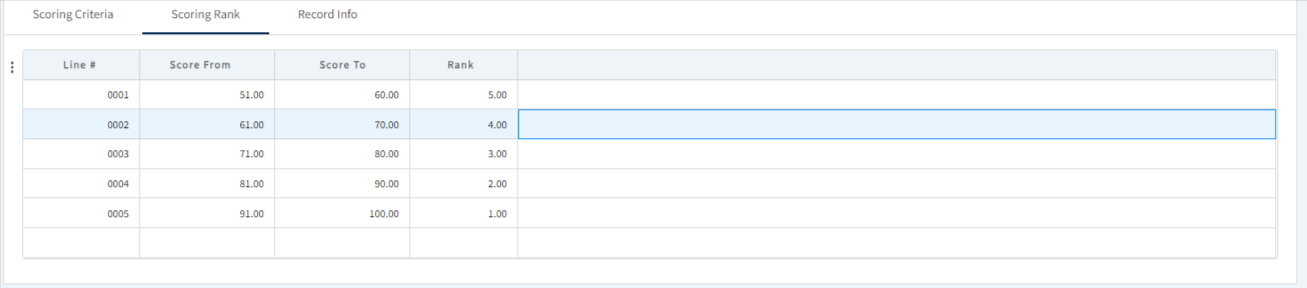
In the Scoring Rank Tab, you can assign ranks based on the scores obtained from the scoring criteria. Each score range is associated with a specific rank, such as "5", "4" "3", "2" and "1" . This allows for easy identification and classification of suppliers based on their performance and score.
Now click on Save to save the information provided.