Payment Method
What is Payment Method in Businessflo
Payment Method refers to the specific way in which a payment is made for goods or services. It can include various options such as cash, credit cards, bank transfers, checks, electronic funds transfers, mobile payment apps, and more. Each Payment Method has its own process, requirements, and associated costs or fees.
How to Create a Payment Method in Businessflo
Navigation
- Module: AP - Accounts Payable
- Process Code: APPM - Payment Method
There are two options available to navigate to this screen.
- Click on Accounts Payable -> Payment -> Payment Method
- Write the process code for this screen in the search bar which will navigate you here directly.
The list displays the existing Payment Methods generated in the system. You have the option to either create a new Payment Method by clicking the "New" button or select from the list of available payment methods to view, edit, or delete them.
Process
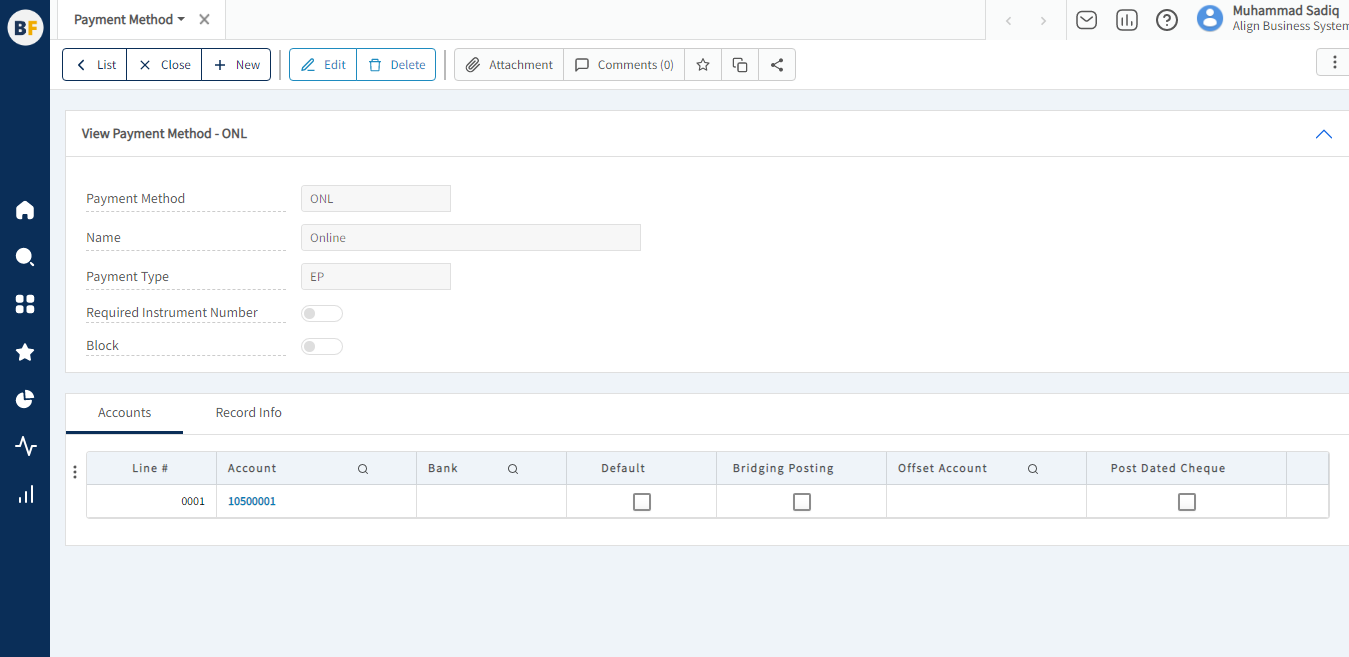
To create a new payment method, fill in the necessary details:
Account Tab
- Choose the account where you would like this payment to be temporarily posted if the bridging account is enabled. With bridging, you can evaluate the time it takes for payment clearance. Initially, the payment will be recorded in a Ledger account, and once it clears the bank, it will be automatically transferred to the specified bank account.
- Specify the primary account designated for bridging posting. This account serves as the temporary destination for the payment if the bridging feature is enabled.
- Choose the designated bank account where this payment will be recorded.
- To designate the account as the default option, you can mark it as such.
Now click on Save to save the information provided.