Cost Element
What is Cost Element in Businessflo
In Businessflo, a cost element refers to a categorization or classification of costs incurred within an organization. It helps businesses track and analyze their expenses by providing a structured framework for organizing and reporting on different types of costs. The cost element feature in Businessflo enables users to define and manage various cost categories, such as direct costs, indirect costs, overhead costs, and other expense classifications specific to their business needs. By effectively utilizing cost elements, businesses can gain better visibility into their cost structure and make informed decisions regarding resource allocation, budgeting, and financial planning.
How to Create a Cost Element in Businessflo
Navigation
- Module: AP - Accounts Payable
- Process Code: APAC - Cost Element
There are two options available to navigate to this screen.
- Click on Accounts Payable -> Cost Element -> Cost Element
- Write the process code for this screen in the search bar which will navigate you here directly.
The list displays the existing Cost Elements generated in the system. You have the option to either create a new Cost Element by clicking the "New" button or select from the list of available Cost Elements to view, edit, or delete them.
Process
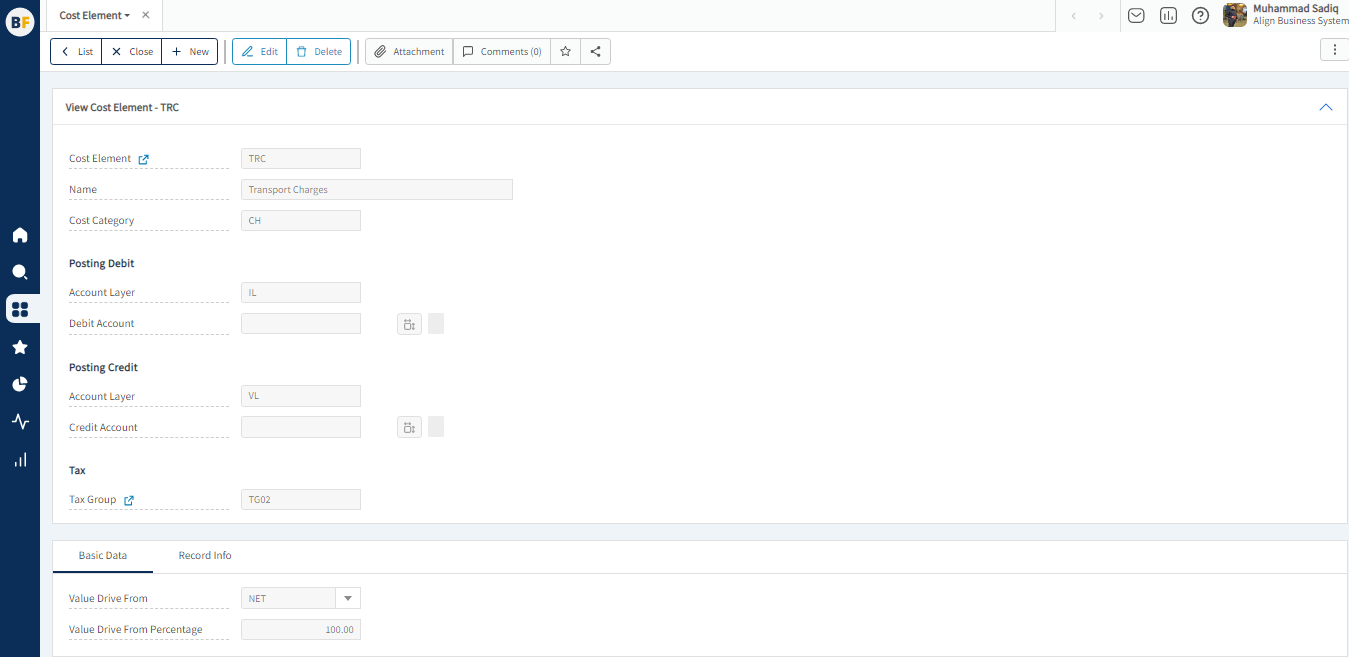
To create a new cost element, fill in the necessary details:
After filling the header fields, click on Create.
Now click on Save to save the information provided.